How To Convert/Install Any Java/Symbian App On An Android Device
Let me show you guys
"how you can install any java or symbian (jad, jar or sis) application
on your Android device" with ease .
I know so many people might have been wanting to install a
symbian app on their Android device but don't know how to go about it;
that is why this tutorial is created.
Requirement:
1. PC
2. Internet Connection
3. Good brain
How Can I Download Symbian or Java App On My Android Phone?
1. Download the application you want to convert (jar,jad, or sis) on your PC
2. Go tohttp://www.netmite.com/android/srv/2.0/getapk.phpand you
will see different upload options
3. Select the option that best suite what you want.
4. Click on get apk and the file will be downloaded directly to your pc shapaly.
5. Once you have downloaded the file
to your pc, you can then transfer it to your android device and use it
as occasion serves you.
It's so easy, simple and a calculated tutorial for java, symbian
lovers who are using androids device.
"how you can install any java or symbian (jad, jar or sis) application
on your Android device" with ease .
I know so many people might have been wanting to install a
symbian app on their Android device but don't know how to go about it;
that is why this tutorial is created.
Requirement:
1. PC
2. Internet Connection
3. Good brain
How Can I Download Symbian or Java App On My Android Phone?
1. Download the application you want to convert (jar,jad, or sis) on your PC
2. Go tohttp://www.netmite.com/android/srv/2.0/getapk.phpand you
will see different upload options
3. Select the option that best suite what you want.
4. Click on get apk and the file will be downloaded directly to your pc shapaly.
5. Once you have downloaded the file
to your pc, you can then transfer it to your android device and use it
as occasion serves you.
It's so easy, simple and a calculated tutorial for java, symbian
lovers who are using androids device.
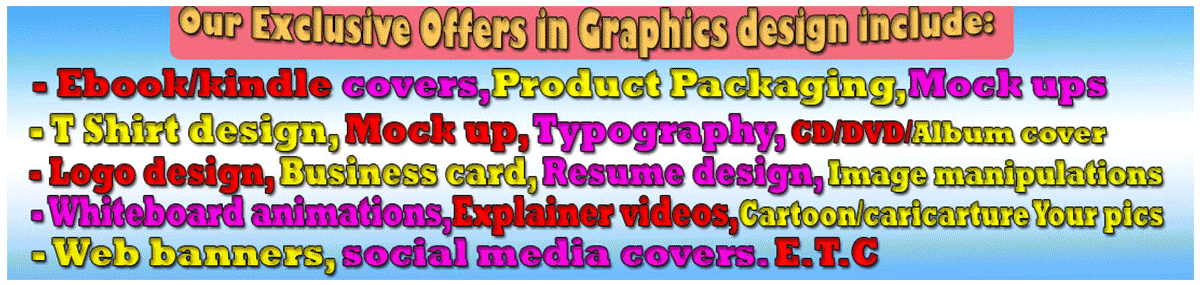

No comments:
Post a Comment